





Price: 11.66 - 0.99
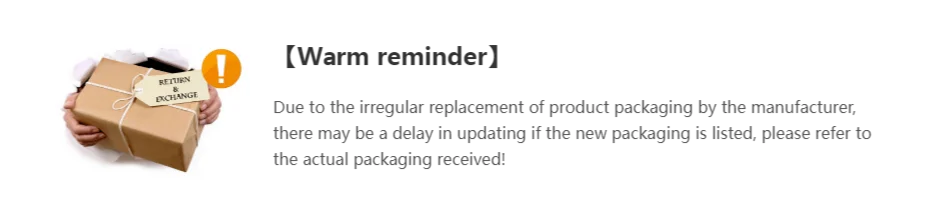
Upgraded selling points
1. Wifi+Bluetooth dual-mode
Connect to the network faster. The speed of connecting to the network is 2 times faster than that of only Wifi single mode
2.Overcharge protection
If the power is exceeded, the power will be cut off automatically to protect the electrical appliances, with maximum service life


Q:The difference between “Power Monitor”and “no Power Monitor”
A :One with power monitoring, one without power monitoring, all the other functions are the same
This product must pass the functional inspection and quality inspection of the instrument and the quality inspector. Only qualified and high-quality products can be provided to you.
Features 1:Voice Control by Amazon Alexa, Google Home
The smart WIFI plug socket is perfectly compatible with Amazon Alexa, Google Home, and so on. Just simply give a voice command to your Alexa or Google Home Assistant to control your devices when you are on go.

Features 2:App Remote Control by SmartLife or TuyaSmart
Using your smartphone or tablet remotely controls the smart wifi power plug by free app Smart Life or TuyaSmart from anywhere at any time. Easily to control your home appliances.

Features 3:Timing/Countdown/Schedule
You can set a countdown for humidifiers,microwaves,coffee machines and more,The debice will stop automatically.Don't worry about the device working all the time


Features 4:Sharing&Group Control
One-tap to share the smart plug with your family member by the app to eliminate extra setup processes.Main account has the exclusive permissions,one click to share eht permissions with the whole family.let the family enjoy the fun of smart life!


Features 5:Relay status setting
Don't worry about power failure,you can set this plug outlet to restore the state after power on

How to use it?
Just 3 Steps
Step 1: Search "Smart Life or TuyaSmart" on APP store, Google Play or scan the QR code on user manual to download and install it.
Step 2: Plug the socket into an AC outlet and long press master power button until the indicator light flash.
Step 3: Open "Smart Life or Tuya Smart App", discovery and add device in the app, and then finish configuration according to the guide.





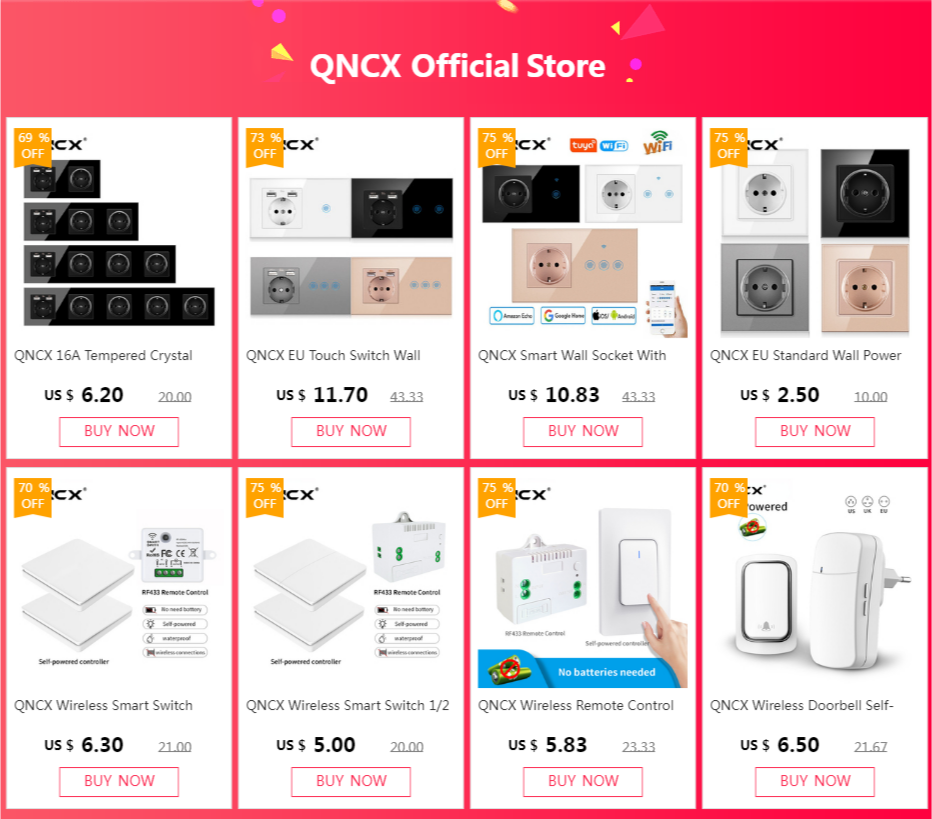





Reviews
There are no reviews yet.